Main Promo Images
Easy Customization
https://picasaweb.google.com/101560173596944116173/JSNDomeDemoWebsite#6028811886891611970
Flexible Layout
https://picasaweb.google.com/101560173596944116173/JSNDomeDemoWebsite#6028811889435689586
Beautiful corporate template
https://picasaweb.google.com/101560173596944116173/JSNDomeDemoWebsite#6028811231141517346
RTL support
https://picasaweb.google.com/101560173596944116173/JSNDomeDemoWebsite#6028811530024633378
Responsive design (PRO only)
https://picasaweb.google.com/101560173596944116173/JSNDomeDemoWebsite#6028812776849521250
Native RTL Support


Native RTL support means that every elements on the page is mirror swapped including layout, menus, typography, icons...everything.
Easy to Start


JSN Dome provides unique mechanism of installing sample data on directly your current website. Just few clicks and the demo website is here.
Docs / Support

In addition to comprehensive documentations in PDF format, you also get support from friendly forum and dedicated support system.
Showcase
Below we present a small fraction of what kind of pages were created with Be. This is awesome! More website examples we will present soon.
Responsive Layout

 The FREE edition of this template is not responsive. Want a responsive design optimized for all modern mobile devices? Purchase PRO Edition
The FREE edition of this template is not responsive. Want a responsive design optimized for all modern mobile devices? Purchase PRO Edition
Multiple Module Styles

There are 2 module styles available for you to choose. In the PRO Edition, you can choose the one that match your brand identity best from 6 module styles.
Comprehensive Typo

 JSN Dome was developed with extreme focus on typography. There is styling for everything: heading, paragraph, warning text, table, etc.
JSN Dome was developed with extreme focus on typography. There is styling for everything: heading, paragraph, warning text, table, etc.
How do I upgrade to Joomla! 1.5 ?
Joomla! 1.5 does not provide an upgrade path from earlier versions. Converting an older site to a Joomla! 1.5 site requires creation of a new empty site using Joomla! 1.5 and then populating the new site with the content from the old site. This migration of content is not a one-to-one process and involves conversions and modifications to the content dump.
There are two ways to perform the migration:
Automated migration
This is a two phased process using two tools. The first tool is a migration Component named com_migrator. This Component has been contributed by Harald Baer and is based on his eBackup Component. The migrator needs to be installed on the old site and when activated it prepares the required export dump of the old site's data. The second tool is built into the Joomla! 1.5 installation process. The exported content dump is loaded to the new site and all conversions and modification are performed on-the-fly.
Step 1 - Using com_migrator to export data from old site:
Step 2 - Using the migration facility to import and convert data during Joomla! 1.5 installation:
Note: This function requires the use of the iconv function in PHP to convert encodings. If iconv is not found a warning will be provided.
Docs Download
Full details about all template features can be found in comprehensive documentation package available for free download.
Native Compatibility

JSN Dome is now natively compatible with Joomla! 3.x.
The installation package is compatible with Joomla CMS.

Why you choose JSN Dome?
JSN Dome is the professional and clean template designed mainly for joomla photography, portfolio websites. With amazing features such as easy customization with 16 module position layout, stunning color variation, rich typography, the template lets you to present content in the best way you like.
There are 4 reasons for you to choose JSN Dome:
- Beautiful Design
- Stable Feature Rich Core
- Dead-easy Configuration
- Outstanding Docs & Support
What Others Say About Us

Nulla consequat massa quis enim. Donec pede justo, fringilla vel, aliquet nec, vulputate eget, arcu. In enim justo, rhoncus ut, imperdiet a, venenatis.
Martha M. Masters
Marketing – WikiTravel

In enim justo, rhoncus ut, imperdiet a, venenatis vitae, justo. Nullam dictum felis eu pede mollis pretium. Integer tincidunt. Cras dapibus.
Anna Vandana
CEO – Media Wiki

Nulla consequat massa quis enim. Donec pede justo, fringilla vel, aliquet nec, vulputate eget, arcu.
Maxi Milli
Public Relations – Max Mobilcom

In enim justo, rhoncus ut, imperdiet a, venenatis vitae, justo. Nullam dictum felis eu pede mollis pretium. Integer tincidunt. Cras dapibus.
Adam Bueno
Dean of Medicine – Dome INC
Our Partners
Our partners
2.png
https://picasaweb.google.com/101560173596944116173/JSNDomeDemoWebsite#6184943991493785586
1.png
https://picasaweb.google.com/101560173596944116173/JSNDomeDemoWebsite#6184943991819298690
5.png
https://picasaweb.google.com/101560173596944116173/JSNDomeDemoWebsite#6184943989878758354
6.png
https://picasaweb.google.com/101560173596944116173/JSNDomeDemoWebsite#6184943991653852818
4.png
https://picasaweb.google.com/101560173596944116173/JSNDomeDemoWebsite#6184943992618152290
7.png
https://picasaweb.google.com/101560173596944116173/JSNDomeDemoWebsite#6184999206889145570
8.png
https://picasaweb.google.com/101560173596944116173/JSNDomeDemoWebsite#6184999250069523138
3.png
https://picasaweb.google.com/101560173596944116173/JSNDomeDemoWebsite#6184943992400028818
























